- Installing RAM is very easy. We are going to go over how to
install DIMMs here because they are the more popular memory
configuration.
- Remove the cover to your computer case.
- Locate the DIMM slots on your motherboard. Make sure you pick the
actual slot that is considered the first DIMM slot by the
motherboard, check your manual or usually its labeled on the board.
|
 |
- Make sure that the tabs that hold the DIMM into place are in the
outward or open position so they can accept a DIMM.
|
 |
- Set the DIMM down into the slot gently. Be sure to line up the
DIMM correctly, there are notches in the bottom of the dim that line
up with the extrusions in the DIMM slot.
|
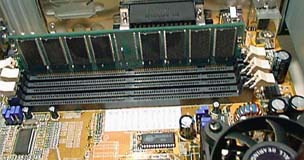 |
- Press the DIMM straight down into place the tabs will snap
themselves closed. Some DIMM slots can be quite tight, its ok to put
a lot of pressure on them just make sure you don't press any
direction other than down.
|
 |